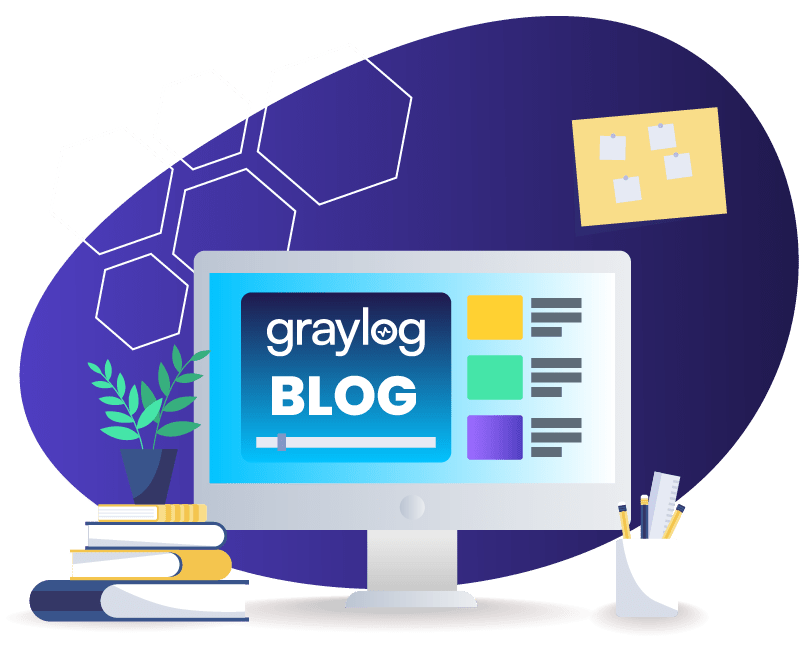Imagine living in a world without caller ID, which is easy if you grew up in the “late 1900s.” Every time someone called, you had a conversation that followed this pattern:
Hi! Who’s this?
It’s Jeff!
Hi Jeff! How’s it going?
Today, most people already know who’s calling when they answer the phone because caller ID is built into smartphones and communications apps. As a developer, your Python logging is your application’s caller ID. By documenting activities happening within the application, logs help it communicate with other developers and end users. By understanding what Python logs are and how to configure them, you can improve the debugging process and enable users to more effectively handle their operations and security.
What is Python logging?
Python logging is a built-in module that enables developers to ensure the applications generate the appropriate documentation for debugging, monitoring, and auditing software behavior. Python logging consists of the following key components:
- Logger: capturing log messages
- Handler: determining how the application outputs the messages like to console or file
- Formatter: defining log message layout
- Logging levels: defining event severity, like DEBUG, INFO, WARNING, ERROR, and CRITICAL
Why is Python logging important?
Python logging records information about the application’s behavior enabling both:
- Developers: trace errors, understand application flows, gather performance insights
- Customer organizations: troubleshoot issues, monitor security
The Python print() function converts items to text form and separates the parameters by spaces, useful for quick code testing. However, logging offers more information providing additional benefits:
- Flexible output destinations using handlers
- Advanced, customizable functionalities
- Design based on long-term retention and analysis needs
- Integration with libraries and frameworks for centralized management
- Ability to assign levels that indicate message importance or severity
What is the Python logging module?
The Python logging module is a standard library component that facilitates even logging in applications and libraries. Its modular structure enables developers to configure a comprehensive logging hierarchy.
Loggers
The logger objects do three things:
- Enable log messages at run-time
- Determine the log messages to act upon either by the default filtering of severity or customized filter objects
- Pass relevant log messages to interested handlers
Loggers have an effective level that searches all ancestry until an explicitly set level is found, helping to determine whether the event passes to the logger’s handlers.
The most common configurations are:
- setLevel(): lowest severity log message that the logger will hand
- addHandler()/Logger.removeHandler: add or remove objects from logger object
- addFilter()/Logger.removeFilter(): add or remove filter objects from logger object
The logger object defines the types of log messages that the application generates, including:
- debug: detailed information to help developers diagnose problems, using a numeric value of 10
- info(): confirmation application works as expected, using a numeric value of 20
- warning(): indication of unexpected event or potential future problem although application still works as expected, using a numeric value of 30
- error(): application unable to perform a function, using a numeric value of 40
- critical(): serious error indication the application may be unable to continue running, using a numeric value of 50
- exception(): information about application’s inability to perform a function that includes a stack trace
Python Logging Handlers
Handler objects forward use a log message’s severity to forward the message to a specified destination. When using built-in handler objects, developers typically use the following configuration methods:
- setLevel(): lowest severity sent to a destination
- setFormatter(): selects the Formatter object that the handler uses
- addFilter()/removeFilter: configure and deconfigure handler filter objects
Formatter
Formatter objects define the log message’s order, structure, and content. The formatter enables the developer to use either JSON or YAML structured formats.
Best Practices for Python Logging
By implementing best practices for Python logging, developers can create a systematic approach that enhances maintainability, improves readability, facilitates error identification, and enables security monitoring.
Avoid root logger
Root logger is the default within the logging module. However, using root logger reduces code flexibility. Creating named loggers for each module or component enables more control over logging with independent log settings that allow for custom log levels and tailored handlers. This process improves log management with clearer insights and easier debugging.
Additionally, by avoiding the root logger, you reduce security risks since logging indiscriminately at the root level can expose vulnerabilities or sensitive information.
Centralized the logging configuration
Centralizing logging:
- Simplifies maintenance by allowing changes in one location
- Improves troubleshooting by standardizing logs across components
- Enhances reliability and efficiency for debugging and monitoring security
Set log levels appropriately
Setting the primary log levels correctly allows them to serve their distinct purposes. With well-structured logging, developers can rapidly review application health and prioritize responses. Further, for application activities that can help identify security issues, using the Critical level enables improved monitoring.
Write meaningful log messages
Clear and concise log messages enable developers and operators to respond to issues more effectively and efficiently. Log messages should follow some key best practices:
- Clarity: convey the action taken, outcome, and errors
- Context: include information like timestamp, userID, or other relevant variables
- Consistency: keep log format the same across messages for easier reading and parsing
- Log levels: use categories for easier issue identification and response
Avoid hardcoding log messages
Using placeholders avoids potential security issues, such as exposing sensitive information within messages. Dynamic formatting, rather than embedding static text, ensures log messages contain the appropriate context without compromising user privacy or security.
Use a structured format
Organizing log messages in a structured format:
- Ensures all messages have relevant fields, such as timestamps, log levels, and error messages
- Improves parsing and normalization
- Enables use of metadata for additional context about application state, user actions, or system performance
- Enhances anomaly detection and incident investigations
To more easily implement a structured format, the following Python logging libraries support JSON logging:
- Python-json-logger
- loguru
- structlog
Test log configurations
Testing practices, like unit testing and integration testing, can validate log message generation and confirm that logging behaves as expected under various scenarios. Additionally, coverage checks ensure that all critical paths are adequately logged.
Monitor logs
Monitoring Python log messages provides insights into system activities that helps identify potential performance and security issues. By incorporating these logs into an organization’s overarching security and operations monitoring solutions, IT and security teams can proactively detect anomalies and investigate issues before they escalate.
Graylog: Security and Operations Monitoring for Python Logs
Graylog’s purpose-built solution provides lightning-fast search capabilities and flexible integrations that allow your team to collaborate more efficiently. Additionally, many projects, like pygelf, graypy, asyncgelf and others, allow developers to send their python-created applications logs to Graylog in GELF format.
Since you can easily share Dashboards and searches with Graylog’s cloud platform, you have the ability to capture, manage, and share knowledge consistently across DevOps, operations, and security.
With Graylog’s security analytics and anomaly detection capabilities, you get the cybersecurity platform you need without the complexity that makes your team’s job harder. With our powerful, lightning-fast features and intuitive user interface, you can lower your labor costs while reducing alert fatigue and getting the answers you need – quickly.
Our prebuilt search templates, dashboards, correlated alerts, and dynamic look-up tables enable you to get immediate value from your logs while empowering your security team.