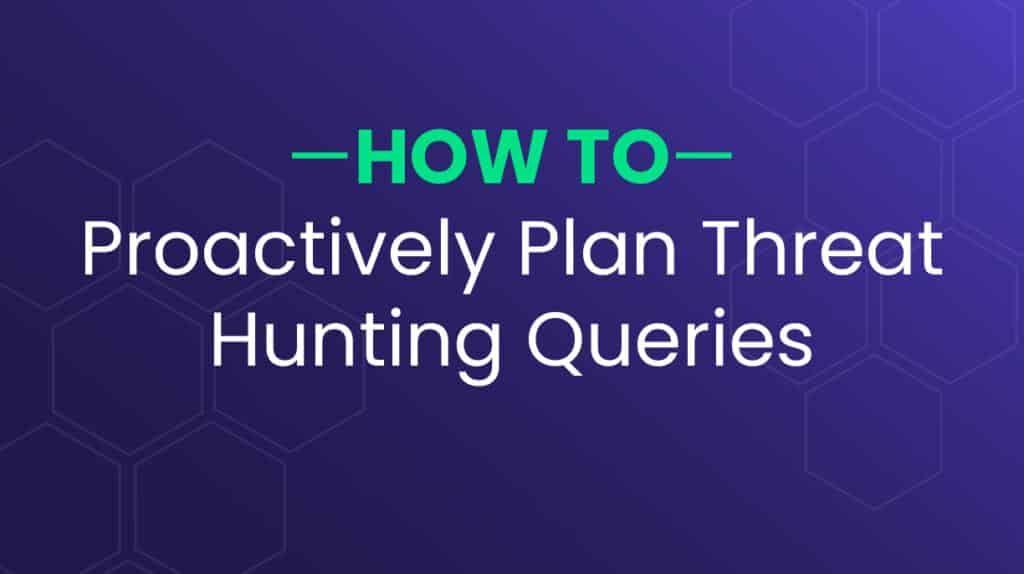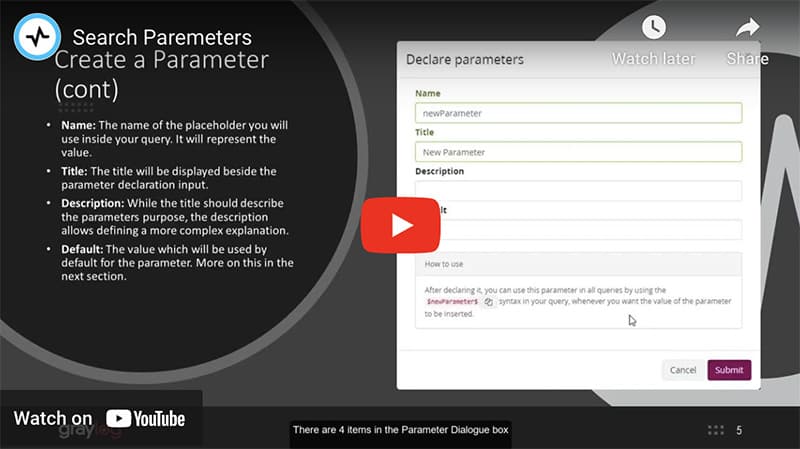With Graylog’s user-friendly interface, searching is a breeze. A few clicks let you filter through data, customize parameters, and seamlessly connect multiple searches. The interface guides you through saving and sharing your searches, as well as setting up dashboards for ongoing monitoring. It’s about making complex data analysis accessible, allowing quick insights and informed decisions.