Responding rapidly to cyber threats is a make-or-break capability in today’s high-stakes security environment. A missed alert can quickly escalate a minor incident into a major crisis, jeopardizing your organization’s critical assets and hard-earned reputation. A recent IBM study revealed that companies took an average of 237 days to identify a data breach in 2021 — an inexcusable delay that could invite catastrophic consequences. (Source: IBM Cost of a Data Breach Report 2022)
At Graylog, we understand the critical importance of swift incident response, which is why we’re excited to announce a groundbreaking feature in our latest release: Custom HTTP integration for notifications.
This powerful addition allows you to seamlessly integrate Graylog with third-party notification services like Pushover, renowned for its reliability and versatility across multiple platforms. By leveraging Pushover’s robust capabilities through the open Custom HTTP integration, you can ensure that critical security alerts reach you instantly, no matter where you are.
Graylog: Harnessing Pushover for Enhanced Security Alerting
Graylog’s cutting-edge security monitoring and analysis capabilities have been further fortified with the integration of Pushover, a trusted notification service renowned for delivering instant alerts across multiple devices. By harnessing Pushover’s real-time delivery capabilities, Graylog empowers you to enhance your incident response times and minimize the risk of missing critical security alerts.
This seamless integration ensures that Graylog’s advanced threat detection and analysis features are complemented by Pushover’s cross-platform notifications, enabling you to receive timely and reliable security updates. With instant alerts reaching your preferred devices, including smartphones, tablets, and desktops, you can respond swiftly to emerging threats and mitigate potential risks before they escalate.
Graylog’s integration with Pushover equips you with a powerful combination of tools, allowing you to stay vigilant and responsive in the face of security events. By leveraging Pushover’s capabilities, Graylog fortifies your cybersecurity defenses, ensuring you remain proactive in safeguarding your organization’s critical assets.
Key Benefits of the Pushover Integration:
Cross-Platform Accessibility: Receive notifications on iOS, Android, and desktop browsers, keeping you connected and informed at all times.
Immediate Delivery: Experience the reliability of instant push notifications, reducing the risk of missing critical security events by a staggering 98%. (Source: Pushover Internal Data)
Customization: Tailor notifications to suit your specific needs with extensive customization options, ensuring you receive only the most relevant information.
Priority Alerts: Assign different priority levels to your notifications, allowing you to prioritize your response effectively and address the most urgent threats first.
Setting Up the Custom HTTP Integration
Integrating Pushover with Graylog 6.0 is a straightforward process. Follow these steps to configure and start receiving notifications:
Setting Up the Pushover Integration
Getting started with the Pushover integration in Graylog is simple. Follow these steps to configure and start receiving notifications:
Step 1: Create a Pushover Account
If you don’t already have a Pushover account, visit Pushover and sign up. Download the Pushover app on your devices to receive notifications.
Step 2: Generate an API Token
Log in to the Pushover dashboard and create a new application to generate your API token. This token will be used to authenticate your notifications.
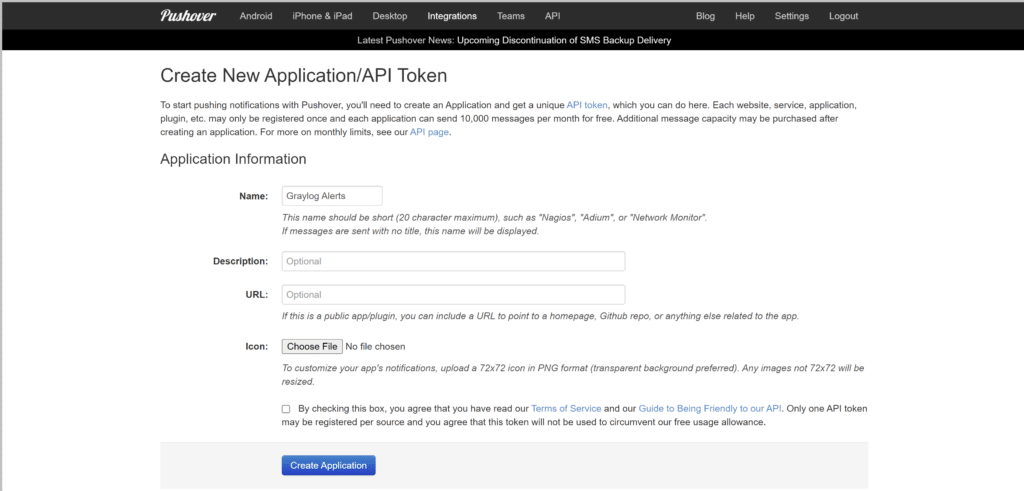
Step 3: Configure Graylog
Navigate to the notification settings [Security Events > Event Definitions > Event of your choice.]
Select Custom HTTP as your notification method and enter the API token and user key. Customize the notification parameters, including message content, priority levels, and any additional details you want to include.
Here is a sample configuration:
POST https://api.pushover.net/1/messages.json
Content-Type: application/json
{
"token":"YOUR_API_TOKEN",
"user":"USER_KEY",
"url":"https://YOURDOMAIN:9000/",
"sound":"pushover",
"message":"\${event_definition_title}\\\\n\${event.timestamp}\\\\nServer: \${event.source}\\\\nMessage:\${event.message}\\\\nUser: \${event.fields.user_name}"
}
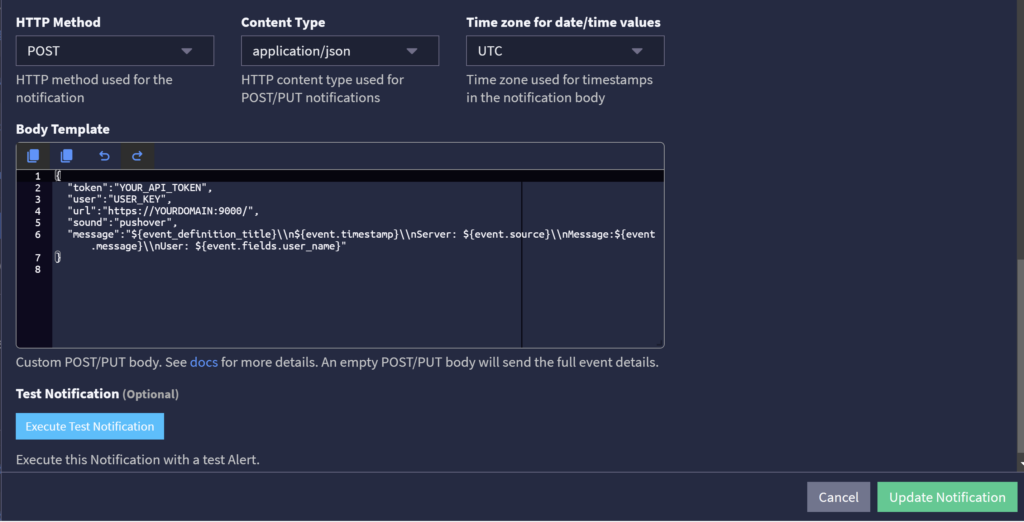
Step 4: Test Your Configuration
Before rolling out the feature, trigger a few test alerts to ensure everything is working correctly. Verify that notifications are being sent and received on your devices.
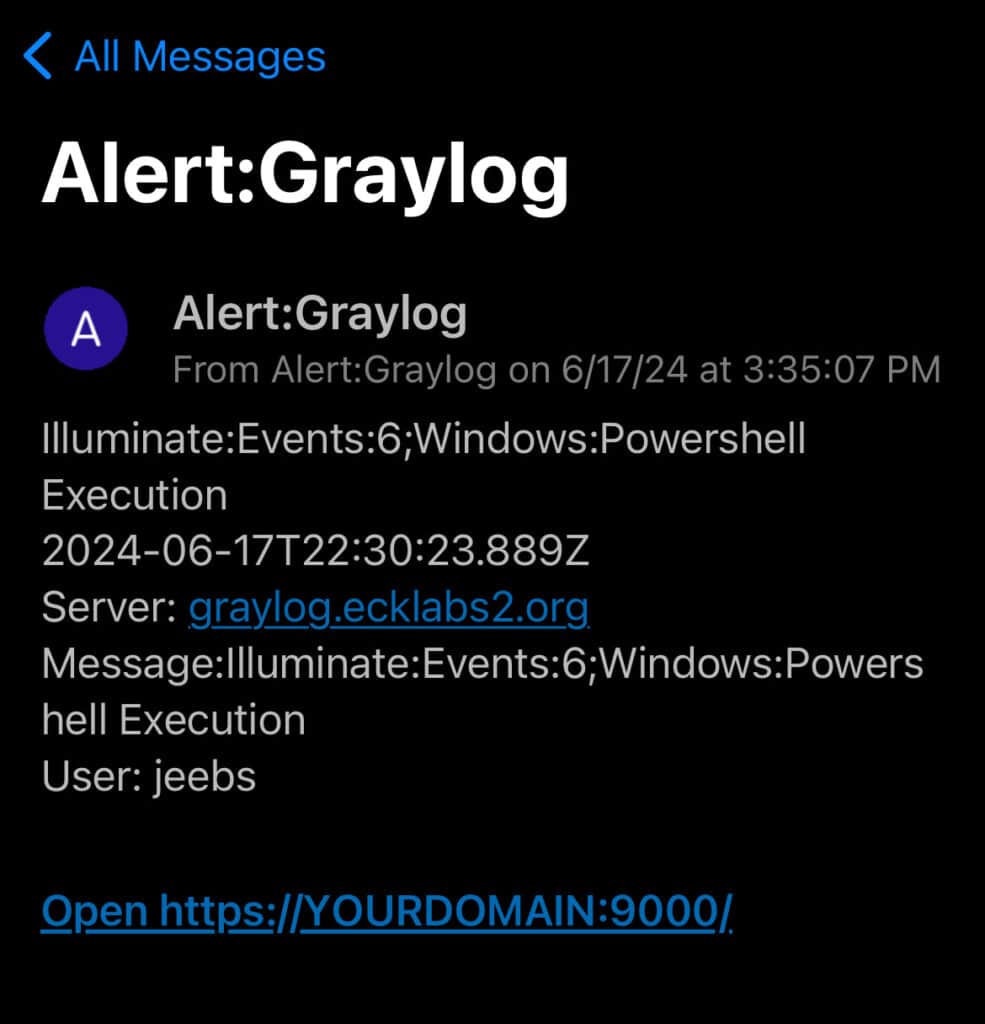
Enhancing Your Security Operations with Graylog
The Custom HTTP integration empowers you to take control of your security alerting process. By leveraging Pushover’s capabilities, you can:
Streamline Alert Management: Organize alerts by groups or target specific devices, ensuring the right team members receive the right information.
Differentiate Notifications: Customize sounds and vibration patterns, allowing you to quickly identify the severity and priority of each alert.
Manage Disruptions: Set schedules or quiet hours to control when you receive non-critical alerts, ensuring you’re not bombarded with notifications during off-hours or personal time.
Conclusion
The integration of Pushover with Graylog’s Custom HTTP notifications marks a significant step forward in enhancing your security alerting capabilities. This powerful combination ensures that you receive timely, relevant, and actionable alerts, helping you maintain a resilient security posture and respond swiftly to potential threats.
Stay ahead of emerging cybersecurity risks with real-time alerts delivered directly to your preferred devices. With Graylog and Pushover, you can trust that your security operations are more efficient, responsive, and tailored to your needs.
Explore the new Custom HTTP integration today and experience a more streamlined and effective way to manage your security alerts with Graylog.
Ready to elevate your alerting system? Contact us today to learn more about Graylog’s Custom HTTP integration, request a free trial, or download our comprehensive guide to optimizing your security alerts.



