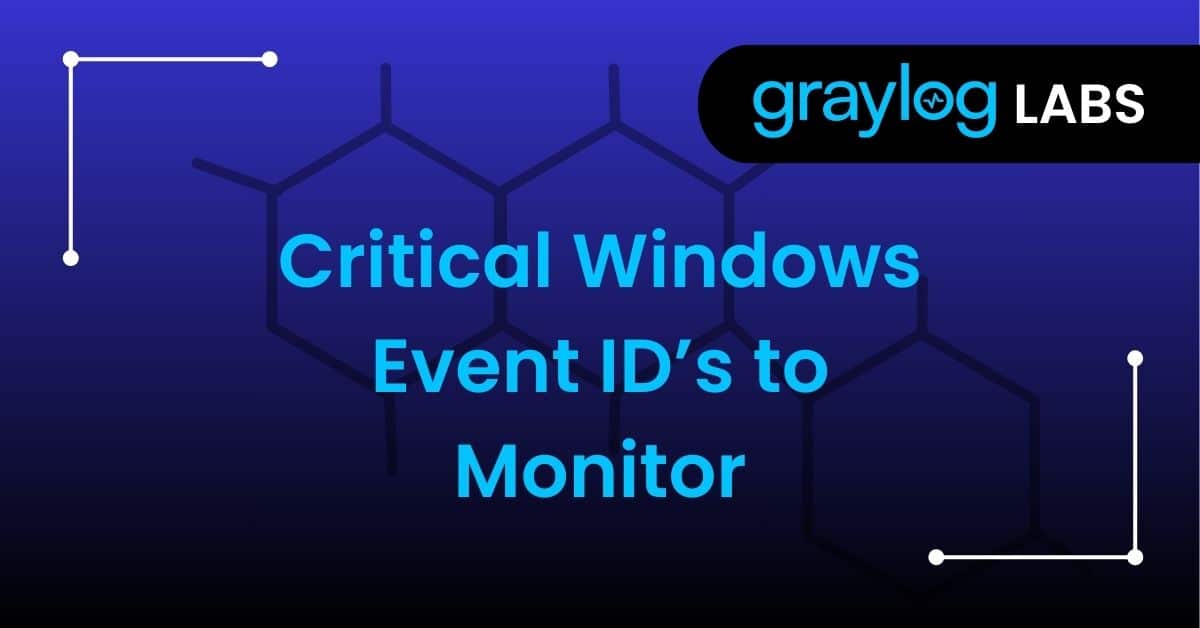Like most organizations, your company likely invested in various Microsoft products. The Microsoft ecosystem provides businesses with nearly every kind of technology necessary, from workstation operating systems to Azure to Windows 365 that includes cloud-native versions of their traditional Office tools and the communication platform Teams. However, attackers are just as invested in the Microsoft ecosystem. Microsoft offers various security technologies for detecting and mitigating security risks, but you need to know what matters most.
As you build out your security program, you should know some of the more critical Windows Event IDs to monitor and what they mean.
Logon events
Microsoft’s basic security audit policy best practices suggest defining failure or success for account and general logon events. Some critical Event IDs include:
- 4624: User successfully logged on to a computer
- 4625: Attempt made to logon with unknown user name or bad password and failed
- 4634: Logoff process completed for user
- 4647: User Initiated logoff
- 4648: User successfully logged on to a computer using explicit credentials while already logged on as different user
- 4779: User disconnected terminal server or virtual host session without logging off
- 4798: A user’s local group membership was enumerated.
- 4799: A security-enabled local group membership was enumerated
- 4820: A Kerberos Ticket-granting-ticket (TGT) was denied
- 4821: A Kerberos service ticket was denied because the user, device, or both does not meet the access control restrictions
- 4822: NTLM authentication failed because the account was a member of the Protected User group
- 4823: NTLM authentication failed because access control restrictions are required
- 4824: Kerberos pre-authentication by using DES or RC4 failed because the account was a member of the Protected User group
Privilege use
Managing how people use their access falls into multiple categories, including object access, non-sensitive privilege use, and sensitive privilege use.
The Event IDs for managing access fall into several categories, including:
- Object Access: resources people use, like files, folders, registry keys, or printers.
- Audit File System: operating system audit events when users attempt to access file system object that have system access control lists (SACLs) and requested access types (Write, Read, Modify)
- Audit Non-Sensitive Privilege Use: how people use standard access across Microsoft technologies from workstations to remote systems to files.
- Audit Sensitive Privilege Use: how people use privileged access like acting as part of the operating system or enabling accounts to be trusted for delegation.
Some important Event IDs to consider include:
- 4103: PowerShell Module Logging
- 4104: PowerShell Script Block Logging
- 4656: Request to handle or access an object
- 4658: Handle to an object was closed
- 4659: Handle to an object was requested with intent to delete
- 4660: Object deleted
- 4663: Attempt to access object was made
- 4664: Attempt to create a hard link was made
- 4670: Object permissions were changed
- 4672: Special Privileges Assigned to New Logon
- 4673: Calling privileged service
- 4674: Attempted operation on a privileged object
- 4985: Transaction state change
- 4691: Indirect access to an object was requested.
- 4698: A scheduled task was created.
- 4699: A scheduled task was deleted.
- 4700: A scheduled task was enabled.
- 4701: A scheduled task was disabled.
- 4702: A scheduled task was updated.
- 5051: File was virtualized
Windows Server
The following Event IDs can potentially indicate a high criticality event that applies to Windows Server 2022, Windows Server 2019, Windows Server:
- 1100: The event logging service has shut down
- 1101: Audit events have been dropped by the transport.
- 1102: Audit log cleared
- 1104: The security Log is now full
- 4618: Monitored security event pattern occurred
- 4649: Potential replay attack detected
- 4719: Change to system audit policy
- 4765: SID History added to an account
- 4766: Failed attempt to add SID History to an account
- 4794: Attempt at setting Directory Services Restore Mode
- 4897: Role separation enabled
- 4964: Special groups assigned new logon
- 5124: Update to security setting on OCSP Responder Service
Microsoft Defender Antivirus
The following Event IDs indicate an event with Microsoft 365 antivirus:
- 1002: malware scan stopped before completing scan
- 1003: malware scan paused
- 1005: malware scan failed
- 1006, 1116: malware or unwanted software detected
- 1007, 1117: action to protect system performed
- 1008, 1118: action to protect system failed
- 1009: item restored from quarantine
- 1012: unable to delete item in quarantine
- 1015: suspicious behavior detected
- 1119: critical error occurred when taking action
Graylog: Operations and Security Information for Windows Event ID Monitoring
With Graylog, you can build a single source of log information that enables observability and visibility across a complex environment. Graylog ingests all log data, no matter what service generates it, then applies a standardized data model so that you can correlate and analyze all events. Since your IT operations and security teams share the same information, they can communicate more effectively.
Further, with Graylog’s lightning-fast search capabilities, your security and IT teams can get the answers they need, even when they’re searching terabytes of data. Purpose-built for modern log analytics, Graylog gives you the two-for-one solution necessary to improve performance and reduce cybersecurity risk. Our cloud-native capabilities and out-of-the-box security content give your teams the ability to collaborate effectively, reducing service downtime and alert fatigue.
To learn how Graylog can help you save money and respond more effectively to issues, contact us today.