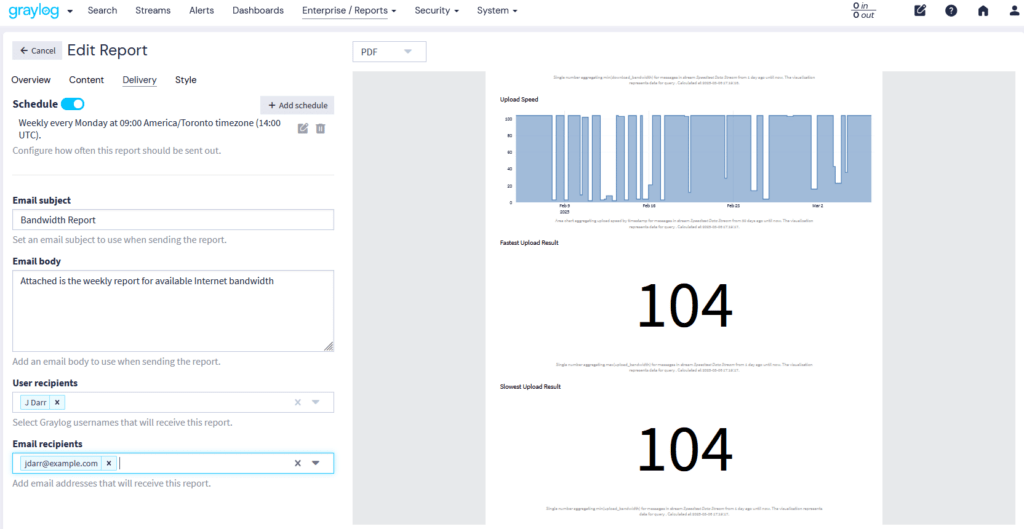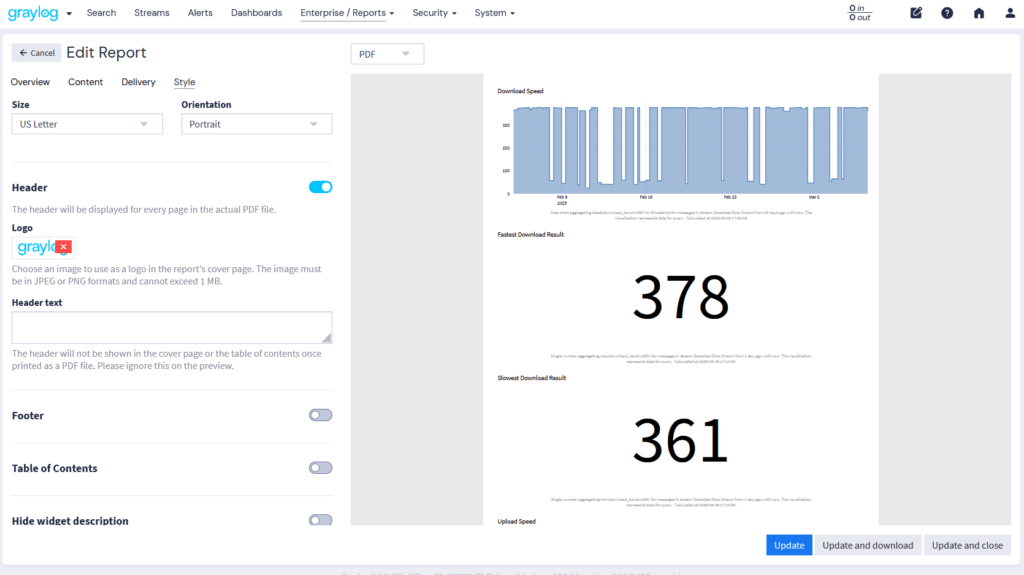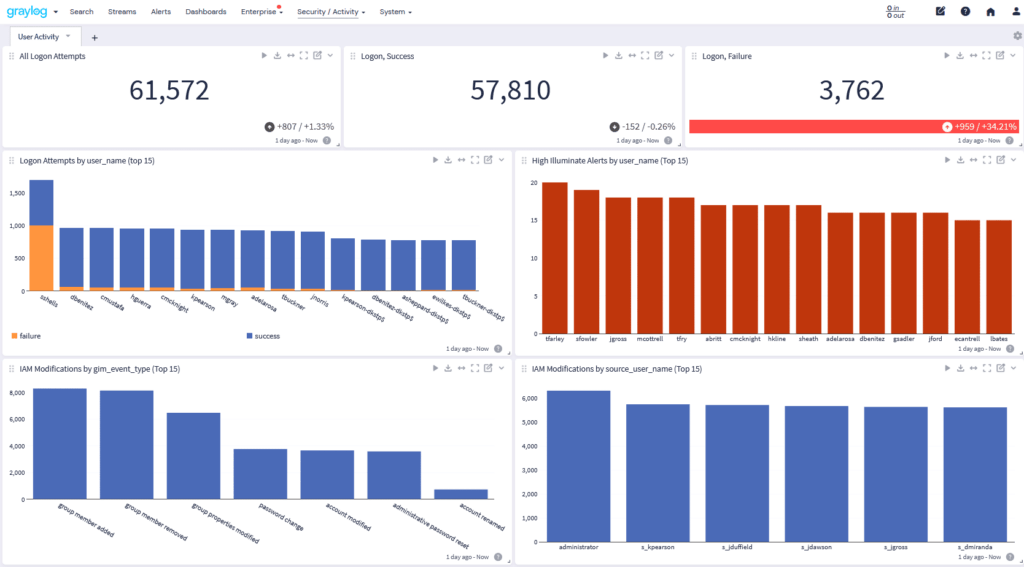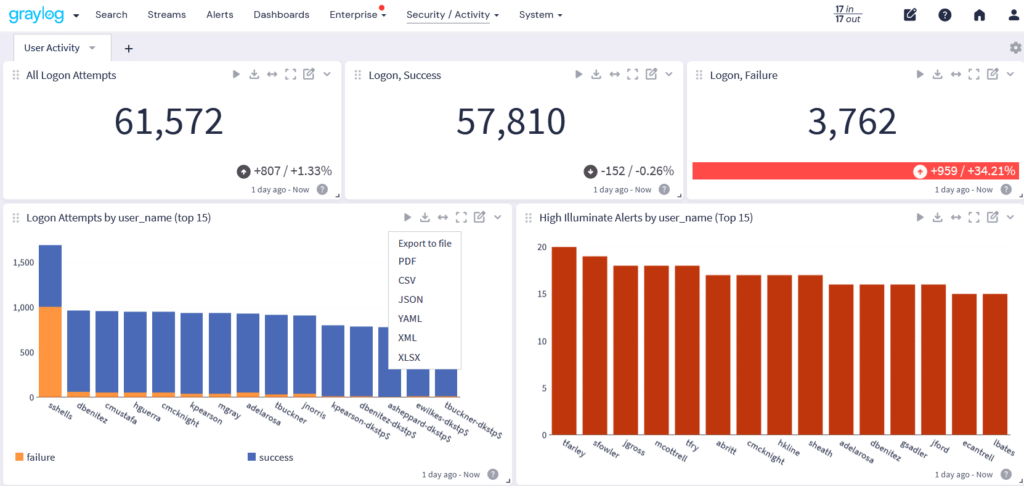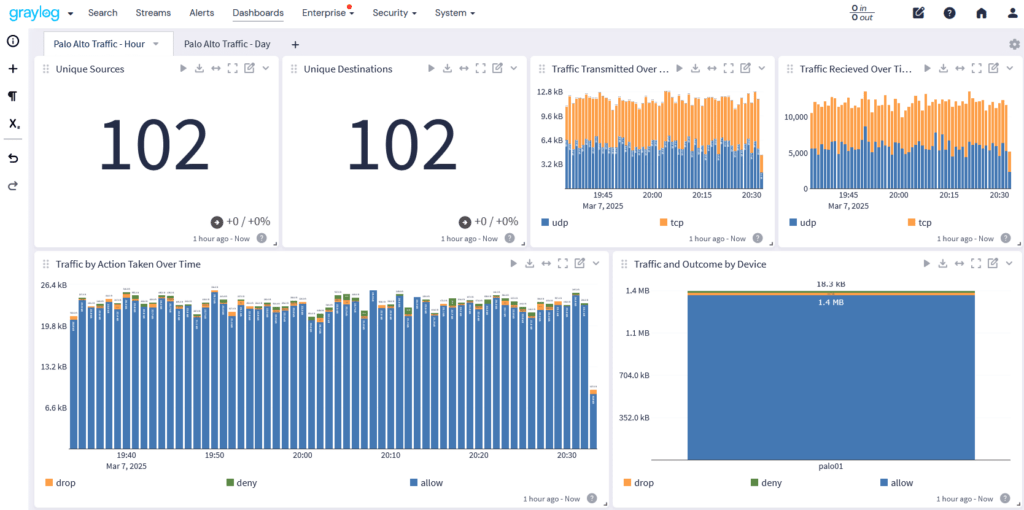Graylog’s powerful framework lets you build, customize, and share dashboards that fit your exact needs. Whether using prebuilt templates or creating from scratch, you can drag, drop, and configure data visualization widgets to highlight the most relevant insights. From threat detection to compliance tracking, design analytics views that enhance decision-making—then effortlessly share them with your team for seamless collaboration.