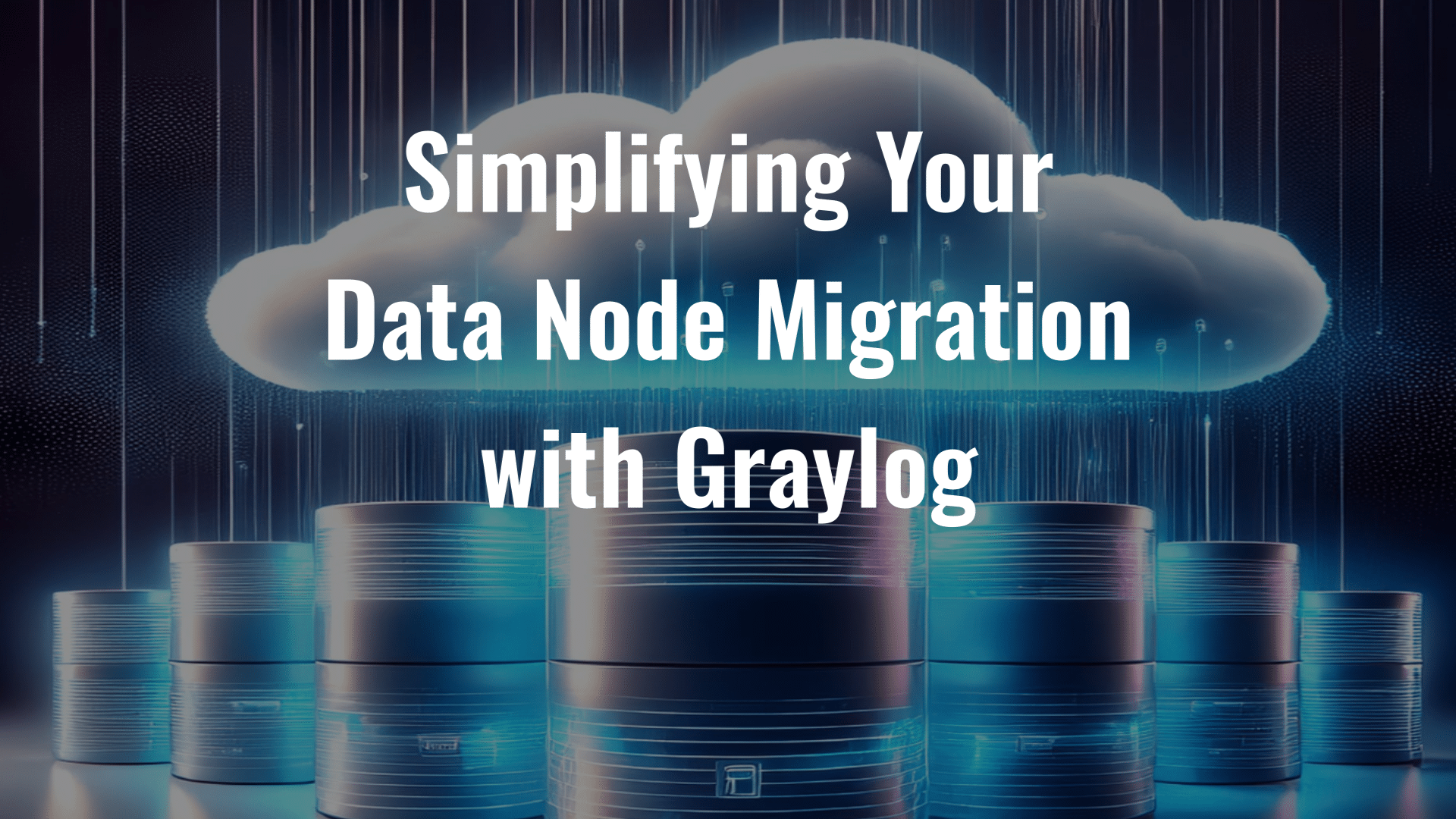Migrating your data infrastructure can sound daunting, especially when you’re dealing with complex systems like OpenSearch. But what if it could be easier—almost ridiculously easy? If you’re thinking, “Hey, wait a second—could this be as seamless as it sounds?” You’re in for a pleasant surprise. In this blog, we’re diving into how moving and Simplifying Your Data Node Migration with Graylog makes the process smooth, secure, and efficient.
The Challenge: Moving from Self-Managed to Graylog Data Node
You’ve been managing your OpenSearch cluster for a while now—manually patching, upgrading, and configuring your nodes. It works, but it’s time-consuming and a bit nerve-wracking when security concerns start piling up. Not to mention, the maintenance burden can be overwhelming. So, how do you transition from a self-managed OpenSearch setup to a more streamlined system with enhanced health monitoring capabilities without losing data? Enter Graylog’s Data Node migration.
Step 1: Setting Up Your Certificate Authority (CA)
The first step in this process is ensuring your system is secure. The Graylog team has made this step simple and straightforward.
With just a few clicks, you can create a new Certificate Authority (CA)—or upload your own if you prefer. Once set up, you can establish a renewal policy, like the default 30-day cycle, which ensures that your certificates will automatically renew. This means if, in a worst-case scenario, your certificate is compromised, the damage window is reduced to a few days. And the best part? You don’t need to lift a finger after setting this up—the renewal runs in the background. Easy, right?
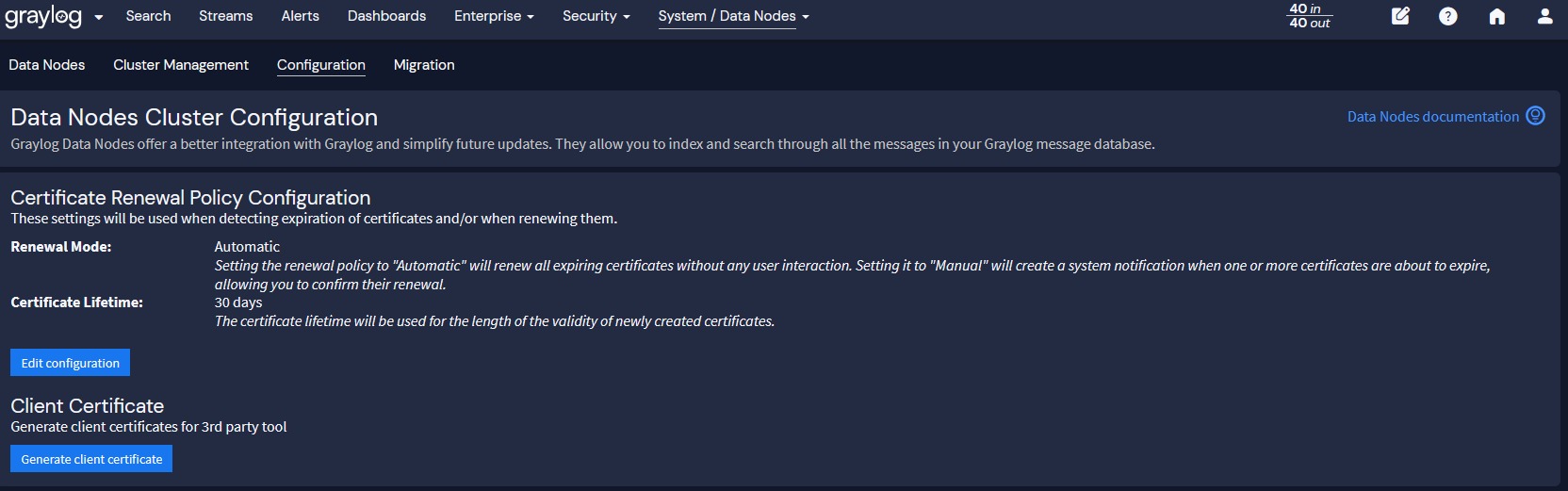
Step 2: Initiating the Migration – In-Place, Hassle-Free
Most users will opt for the in-place migration. It’s a method that preserves your existing data while replacing your OpenSearch nodes with the new Graylog Data Node. You don’t lose any data, and the transition happens smoothly in the background.
Graylog even offers step-by-step instructions to help you through the configuration, although watching someone edit configuration files in real-time might not make for riveting entertainment (their words, not mine!). The good news is that with the prep work out of the way, all you need to do is follow along.
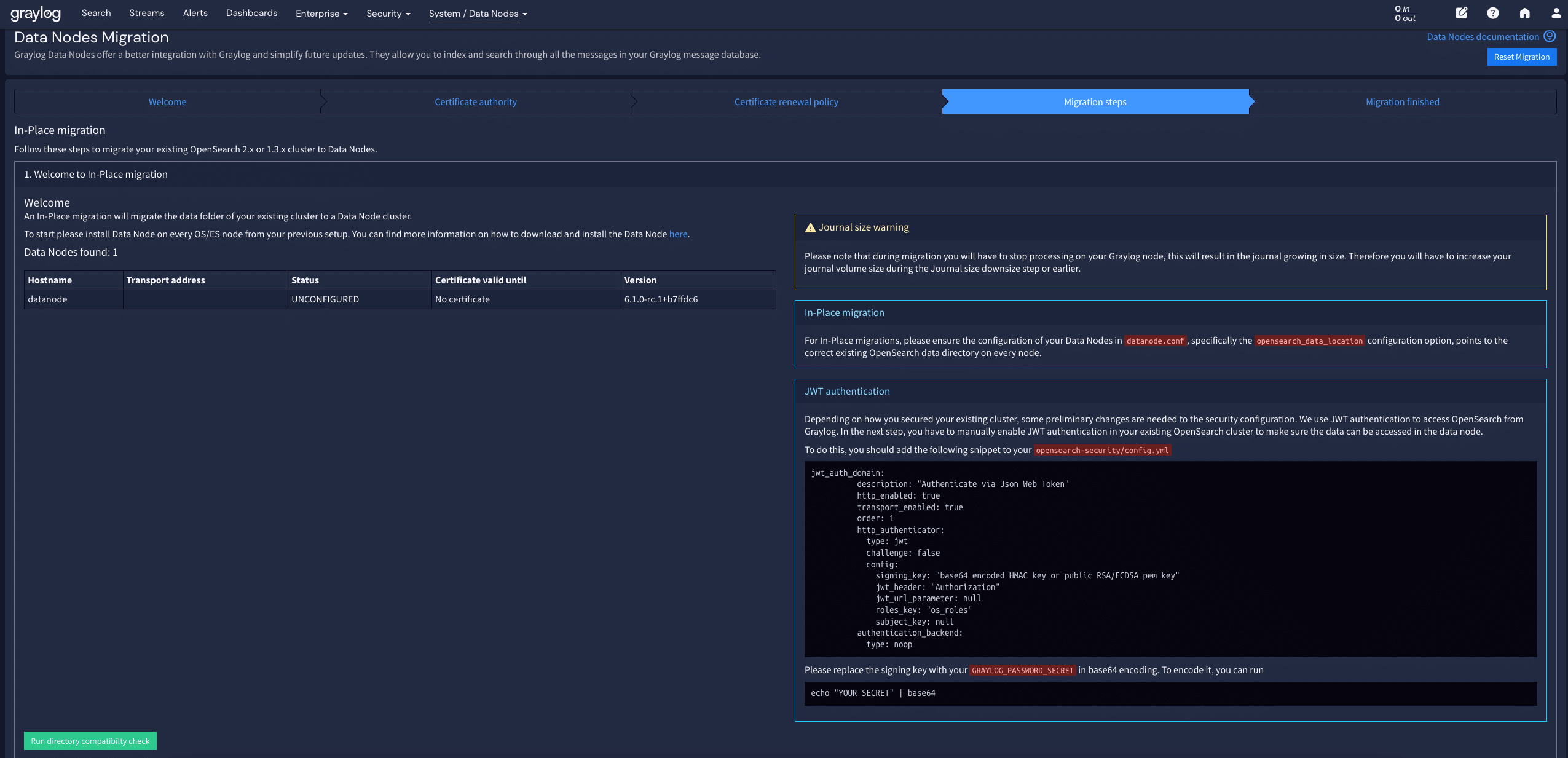
Step 3: Migration Compatibility Check
Before jumping in, it’s time to run a compatibility check. This verifies that your directories and systems are ready for migration. Once this check gives the green light, you’re ready to set up the data node with the newly created certificate. This setup ensures a smooth and secure transition to the Graylog-managed environment.
What’s more, Graylog provides you with real-time feedback, alerting you about potential issues, such as journal size warnings, and confirming when your system is prepared to handle incoming logs during the migration. Rest assured, no data is lost during this process.
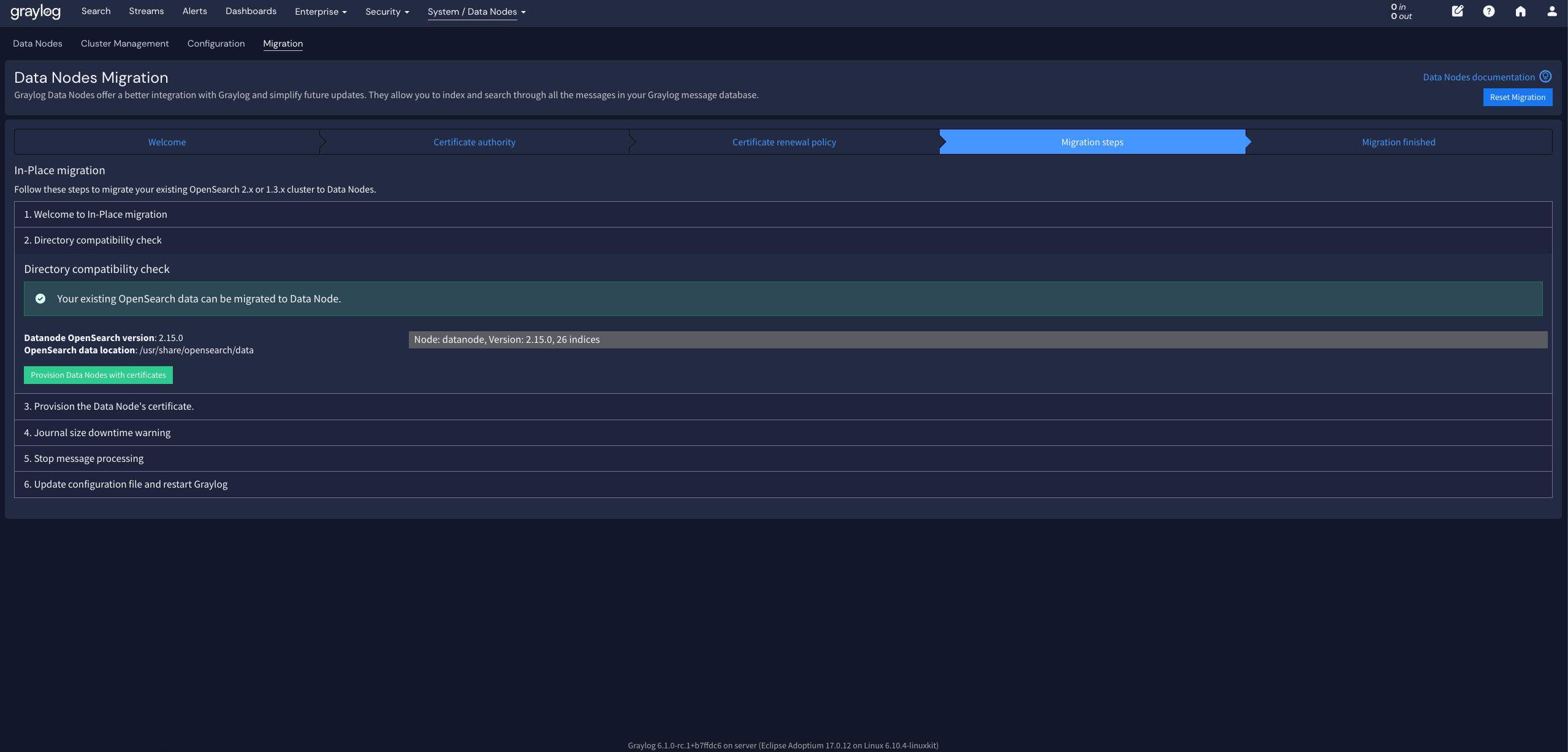
Step 4: Migrating and Finalizing the Transition
With your system prepared and the migration process underway, one final step is stopping the OpenSearch service. Since Graylog is taking over, you’ll no longer need OpenSearch to run separately. You need to update a configuration file (don’t worry, they walk you through it), restart the Graylog service, and voilà! Your data node migration is complete.
After a quick browser refresh, you’ll see your new Data Node Cluster in the system overview, replacing the old OpenSearch setup. A few clicks later, and all your logs and data are right where you left them—only now they’re managed in a more efficient and secure environment.
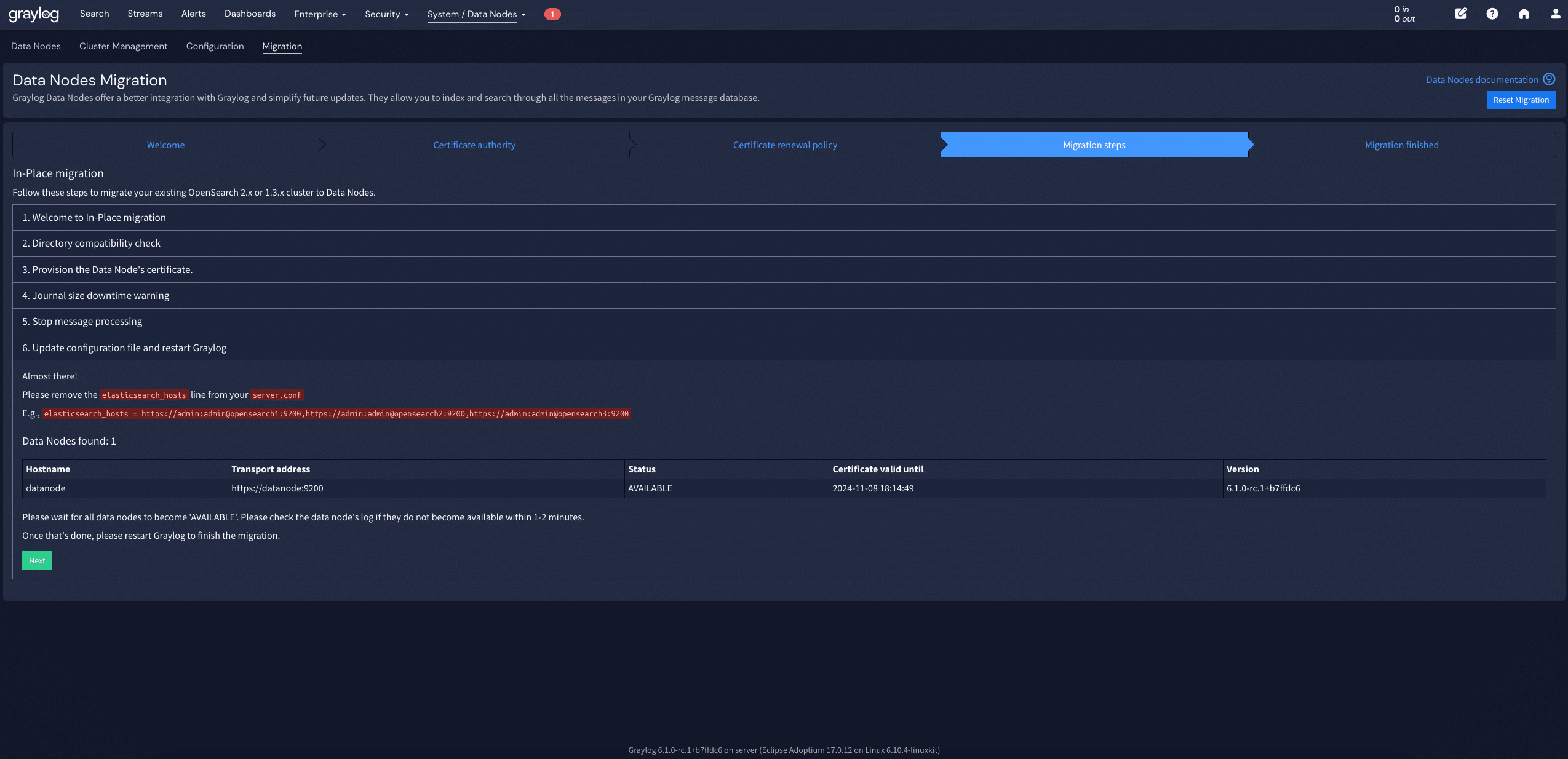
Why Graylog Makes Migration Easy
Migrating data environments can be stressful, but Graylog’s approach makes it feel almost too easy. From automated certificate management to in-place data node migration, they take care of the nitty-gritty details, allowing you to focus on what matters most—your data and its security.
Security is bolstered with automatic certificate renewals, while step-by-step guides reduce the chances of user error. Graylog’s system checks ensure your migration is safe and efficient and that no data slips through the cracks.
Call to Action: Ready to Migrate?
If you’re ready to make your data infrastructure more manageable and secure, why not try Graylog’s Data Node migration? Whether you’re dealing with self-managed OpenSearch nodes or just looking to streamline your operations, Graylog’s comprehensive support, step-by-step process, and secure environment make it a breeze.
So, why wait? Start your migration today and experience Graylog’s Data Node system’s seamless ease for yourself.
By demystifying this process and automating many tasks, Graylog ensures that the migration from OpenSearch to their Data Node system is simple, secure, and efficient. No more headaches, just hassle-free data management.
Guest Blogger:

FAQs: Graylog Data Node Migration
Will I lose any data during the migration from OpenSearch to Graylog’s Data Node?
No, you won’t lose any data during the migration. Graylog’s in-place migration method preserves your existing data while replacing your OpenSearch nodes with the new Graylog Data Node. The transition happens smoothly in the background, ensuring all your logs and data remain intact.
How secure is the migration process?
The migration process is designed with security in mind. Graylog implements a Certificate Authority (CA) system that allows for automatic certificate renewals, typically on a 30-day cycle. This ensures that even if a certificate is compromised, the potential damage window is limited to just a few days. Additionally, the migration process includes compatibility checks to verify that your system is prepared for a secure transition.
Do I need advanced technical skills to perform the migration?
While some technical knowledge is helpful, you don’t need to be an expert to perform the migration. Graylog provides step-by-step instructions and real-time feedback throughout the process. The system is designed to be user-friendly, with many steps automated to reduce the chance of user error.
Can I still use OpenSearch after migrating to Graylog’s Data Node?
After completing the migration, you’ll no longer need to run OpenSearch separately. The final step of the migration involves stopping the OpenSearch service, as Graylog’s Data Node takes over its functionality. All your data will be managed within the Graylog environment.
What are the main benefits of migrating to Graylog’s Data Node?
The main benefits include:
-
- Simplified management: Graylog handles patching, upgrading, and configuring nodes, reducing your maintenance burden.
- Enhanced security: Automatic certificate renewals and built-in security measures protect your data.
- Efficiency: The migration process is streamlined and doesn’t require downtime or data transfer to a new system.
- Ease of use: After migration, you’ll have a more user-friendly interface for managing your data and logs.
- Ongoing support: Graylog provides comprehensive support and updates, ensuring your system stays current and secure.