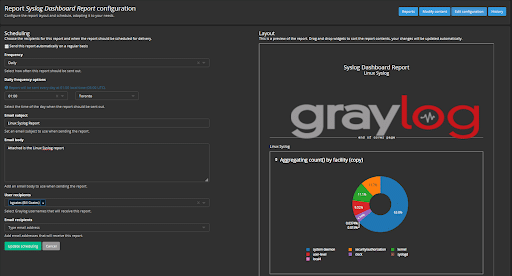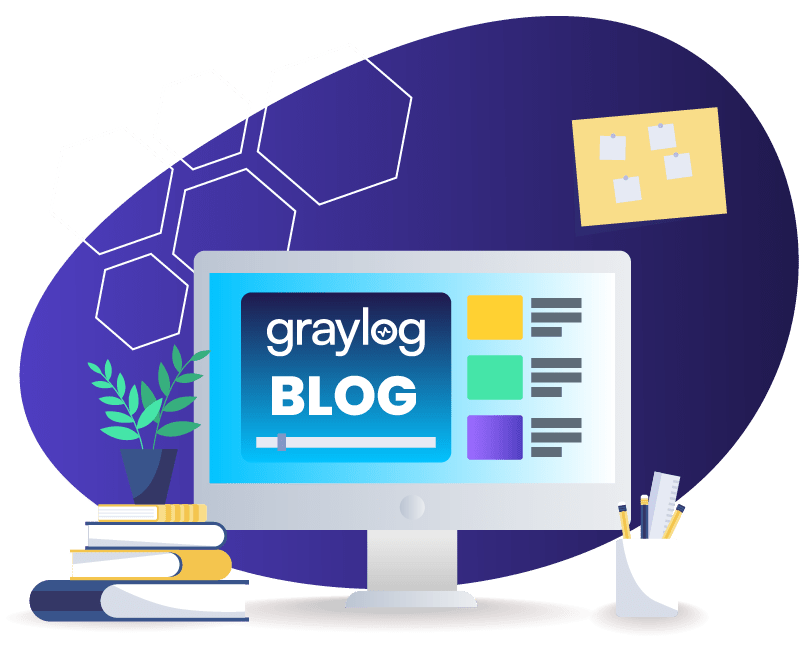The shift to remote work changed the way IT teams collaborate. Instead of walking over to a colleague’s desk, co-workers collaborate digitally. Looking forward, many companies will continue some form of remote work by taking a hybrid approach. Root cause analysis in IT will always require collaboration as teams look to improve service availability and prevent problems.
Collaboration problems facing IT teams
Traditionally, you’d be in the same room as the rest of your team, so you could sit in front of the same screen and look at the same data. This made it easy to discuss problems. Now, you’re working from home, and this collaborative approach isn’t possible.
Besides, even for an on-site team, screen sharing isn’t always ideal. However, two categories of problems make this asynchronous work environment difficult for IT teams.
Real-time access to the same data
In an office situation, you collaborate organically by walking over to a colleague’s desk and pulling up some data. Both of you can see the same data, at the same time, in the same location.
With an asynchronous, distributed workforce, this just doesn’t happen unless you can join a meeting and screen share at the same time. And, most people are tired of Zoom anyway.
Understanding other people’s processes
When everyone is on-site, IT teams collaborate as “one mind.” Not only do you share data, but you also share investigations. This gives you insight into how other people think about the data and their research path.
It’s easier to share the mind-space when you’re in the same room. It’s far more challenging to do that in a distributed workforce.
Sharing root cause analysis data with centralized log management
The information you use to make decisions is the foundation of a strong root cause analysis. With every device, user, software, and network continuously logging activity, event log data changes by the second.
Centralized log management gives you the visibility and real-time sharing you need to find the root causes of problems in your Linux environments quickly. Even better, if you can find the right open-source solution, you can get up and running without having to go through a rigorous budget conversation.
Create Shared Dashboards
To answer your questions, you need to know what’s happening in your environment so that your team can rapidly investigate issues. Dashboards that your whole team can view give you clear visualizations of your search results for quick, high-level insights that you can use as the starting point. Then, when you find something interesting, you can drill down into more detailed information to identify key trends that give your team the ability to take action.

Example in Linux


Export the data to a CSV
If you’re doing root cause analysis, exporting the search data as a CSV file lets you focus on what you share. You can select which fields to export, filtering the information down further. This draws your teammate’s attention to the information that you think is most important so that they can continue their investigation in a more targeted fashion.
You don’t have to worry about your teammate sifting through the information to find what you wanted them to view. You also don’t have to worry about sending wordy directions.
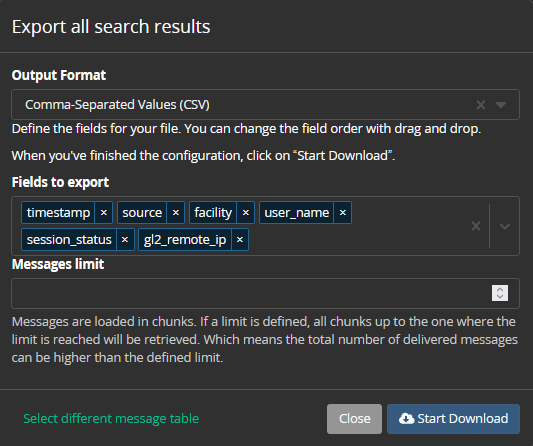
Collaborating remotely on a root cause investigation
Problem-solving often requires sharing a process. Investigations are about asking questions and following data. In some cases, you can ask different questions in analysis tools that get you to the same causal factor. In other cases, you might not know what questions to ask and need help.
When working in an in-person environment, you will walk over to a team member or another team with more experience to ask questions. However, in the distributed workforce, you can’t do this.
The good news is that with the right open source centralized log management solution, you can get your team collaborating more effectively, especially if you can view the data in real-time across your distributed workforce.