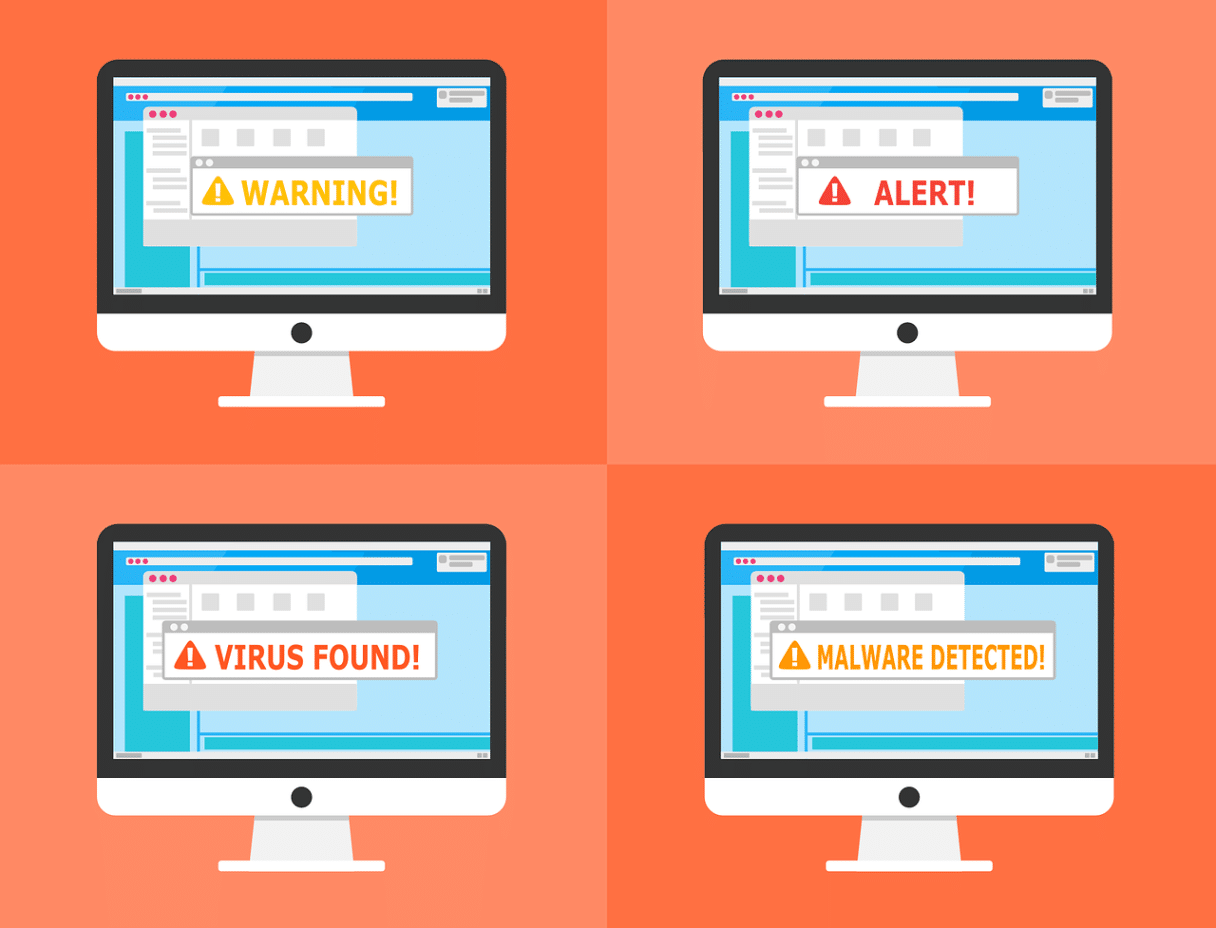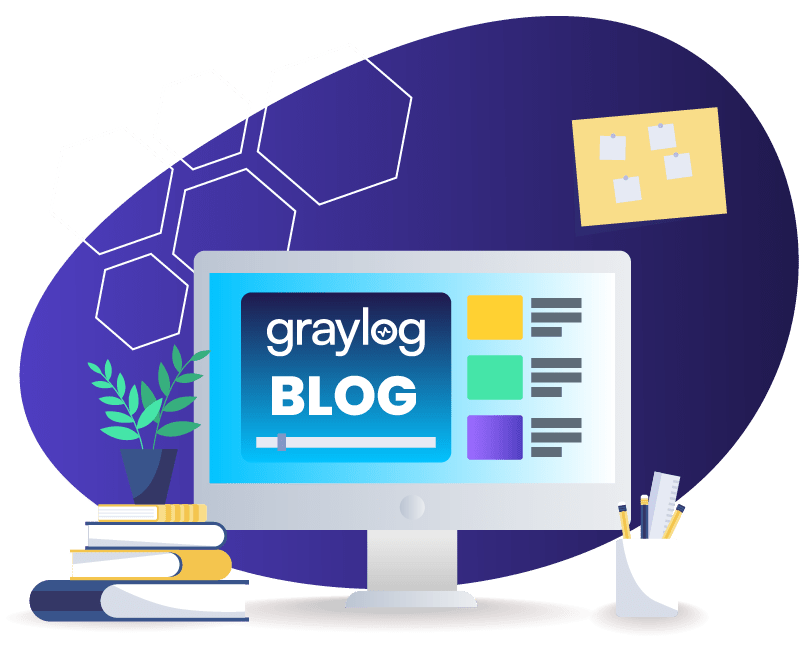A critical component of every logging tool, alerts can tell you whether an event is something you want to check out rather than just normal activity you want to ignore. Alerts played a key role in keeping the organization’s infrastructure secure, available, and optimized during 2020, when IT teams needed to be prepared and ready to take action.
Every log management solution out there has its own alerting feature. Alerts can tell you whether an event is something you want to check out rather than just normal activity you want to ignore. Graylog’s simplified interface is incredibly accessible to assist you with all the information you need in real-time, yet scalable enough to never compromise the level of detail provided.
KNOWING WHEN SOMETHING THAT MATTERS COMES UP
Many old-school logging tools just run their background checks every 5-10 minutes. However, if something serious happens (like a hacking attempt), you definitely don’t want to know that 5 minutes later. That’s why Graylog keeps track of everything in real-time to identify every single event as soon as it occurs. Nonetheless, you also need to filter only relevant information and send it to the people who need to know. You don’t want to show every single system log to the people in your sales team, do you?
You can configure alerts to warn you when an outstanding issue detected in log data requires immediate attention and even send you a notification via email or text. You can set thresholds can be defined to reduce churn, and rules can warn the right people in your team when a specific problem arises.
Alert aggregation is a key component to understand how the logs are relevant to each other. Getting an alert for 10 failed logins in 1 minute is not useful when hundreds of employees log in at 8 AM, and maybe 10 failed individually. By adding group aggregation, you can know when a specific user fails over 10 times and only get alerted for 1 event.
In Graylog Enterprise, we introduced the correlation engine to take the alerting to the next level. If someone fails 10 times to log in, but right after a successful login, maybe you were just brute force attacked. The correlation engine will monitor for a series of events and give you one high fidelity alert.
A well-optimized alerting system warns you in real-time only when something that matters comes up. After all, if a serious threat like a data breach emerges, you want the right people to know about it immediately so they can mitigate the damage. However, you don’t want your ITOps team leader to be woken up in the middle of the night because one of your databases has just finished running its routine maintenance.
PROACTIVE RESOURCE USAGE MONITORING AND MANAGEMENT
You can use Graylog alerts to obtain a much more detailed overview of your resource usage. Individual log entries can be rolled up into a resource management dashboard to have a clearer picture of your resource usage. Logs can be easily correlated with other logs when exceptions or errors come up or when the response time of a particular resource (Memory, Disk, CPU, etc.) shows the signs of a potential failure. Events surrounding, for example, a certain CPU spike can be analyzed by drilling down in correlated logs to identify an issue’s root causes.
SIEM SOLUTIONS AND GRAYLOG LOG MANAGEMENT
Today, Security Information and Event Management (SIEM) solutions work in tandem with log management tools such as Graylog to enhance their efficiency. If a SIEM keeps firing alerts every time a network or application issue is detected, users may get buried under the sheer amount of notifications. As a result, most of these alerts may end up being ignored, making a SIEM nothing but an extremely expensive but useless bauble.
A powerful log management tool can be paired with a SIEM, making notifications much less intrusive. When you identify a potential threat, you can uncover its nature through accurate log analysis and even provide additional info about hackers’ methods in case of breaches. Pairing a SIEM with the right log analysis tool can help an enterprise receive only the alerts that matter, dig deeper into them, and find more information about the root causes of an issue, its effects, and the solutions to fix it.
USING ALERTS TO BRING GOOD NEWS AS WELL
Yes, we know already how important it is to react quickly when an issue endangers your system’s stability. Yet, you can set alerts to warn you about the good stuff as well. For example, you can receive a notification every time a certain amount of people visit your site or subscribe to your services. This is an incredibly efficient way to keep track of your SEO efforts, for example, or just to check whether a service you recently set up is running as smoothly as you want it to.
You can use alerts to do more than just put a smile on your teammates’ faces whenever a particular milestone is reached. They may represent an extremely valuable source of feedback information whenever you release a new feature. You can use the information on how quickly you reached the “first 500 people that used it” threshold to spot those features that customers really like or need and divert your DevOps team’s efforts accordingly. If you configure your logging system to keep track of users’ IDs, you may also send an automatic feedback request message to everyone who just tested your new feature. The possibilities are countless.
CONCLUSION
You can use Graylog alerts to obtain a fine-grained view of your system that draws from all the data coming from your logs. If you need more information on our alerting system, how it works, and its many functions, you can check this quick video guide here. If you still have doubts, don’t forget to check our community as well!