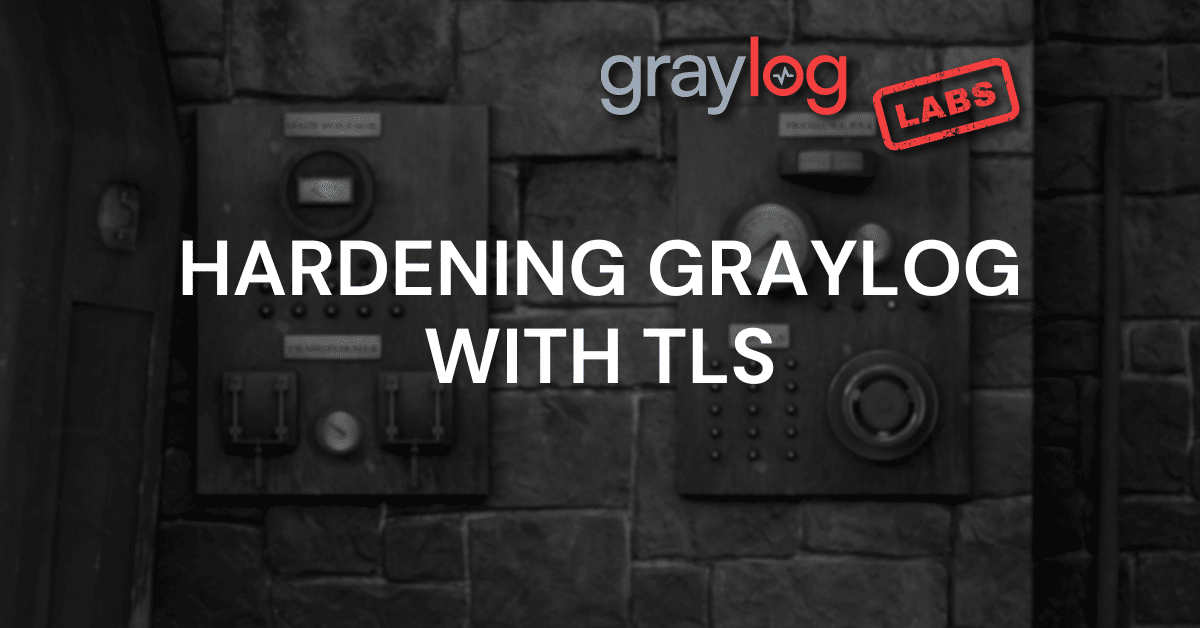Welcome to Hardening Graylog, where we will help you encryptify your log supply. In this blog post, we will explore the importance of using Transport Layer Security (TLS) to secure your Graylog deployment. We will walk you through the steps to configure Graylog with certificates and keys, secure the Graylog web interface, and protect the communication between Graylog and OpenSearch backend. By the end of this blog post, you will have a fully secure and trusted log management system.
Why Use TLS in Graylog?
A typical Graylog deployment involves clients, web browsers, and users logging into Graylog’s server over HTTP. Log sources send logs through protocols such as TCP, UDP, and GELF. However, in its default configuration, Graylog communication is open and in clear text. This poses several security concerns, including privacy, trust, and authentication.
Privacy: Clear text communication allows anyone listening to intercept and read log data exchanged between Graylog and its clients. User logins and incoming logs that may contain sensitive data are all vulnerable to unauthorized access.
Trust: By default, there is no mechanism to verify the authenticity of the server you are connecting to. This leaves room for man-in-the-middle attacks or spoofing. Self-signed certificates are not recommended for enterprise deployments due to their lack of trustworthiness.
Authentication: Even if encryption is in place, without proper authentication mechanisms, any device or user can access the log data stored in OpenSearch. This compromises the integrity and security of your log management system.
Securing the Graylog Web Interface:
To secure the Graylog web interface, we need to configure Graylog with certificates and keys. This involves generating a certificate chain and configuring the Java key store. By using a well-defined certificate infrastructure, you can create trusted certificates. These certificates enable encryption and authentication of the Graylog API, web interface, and OpenSearch API.
Securing Graylog Inputs:
In addition to securing the web interface, it is crucial to secure the Graylog inputs. By configuring inputs for encryption, using mutual TLS (Transport Layer Security), you can ensure that log sources are authenticated using certificates. This prevents unauthorized log sources from sending logs to your Graylog instance. By utilizing certificates on TCP connections, you can establish a fully trusted certificate chain.
Securing the OpenSearch Backend:
To complete the hardening of Graylog, it is essential to secure the communication between Graylog and the OpenSearch backend. The OpenSearch security plugin provides encryption and authentication capabilities. By configuring OpenSearch to use the security plugin, you can protect the log data from interception and unauthorized access. This involves generating a password hash, configuring the OpenSearch plugin, and updating Graylog to connect securely to OpenSearch.
Conclusion:
In today’s digital landscape, securing log data is critical to maintaining confidentiality, integrity, and availability. Hardening Graylog with TLS encryption and authentication provides a robust security framework for your log management system. By following the steps outlined in this blog post, you can encryptify your log supply and gain peace of mind knowing that your log data is protected from unauthorized access.
Remember, security is an ongoing process, and it is essential to keep your certificates and configurations up to date. Regularly review your encryption protocols and certificate infrastructure to ensure the continued security of your Graylog deployment. With a fully secured and trusted log management system, you can confidently handle sensitive log data and mitigate the risk of security breaches.
Thank you for joining us on this journey to encryptify your log supply with Graylog!