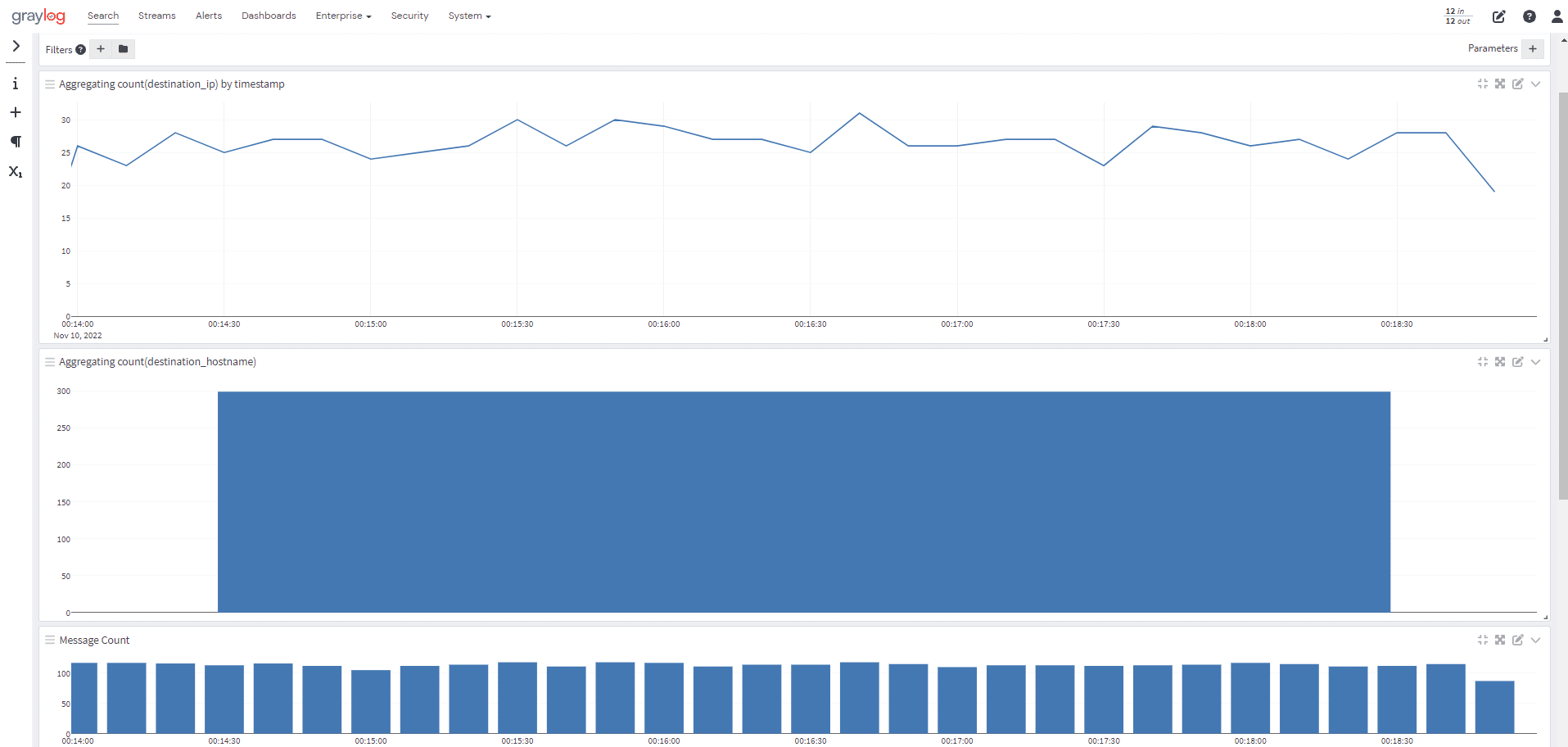Start with one or more input parameters so you don’t have to copy and edit an old query just to change an ip address, mac address, user id, etc.; and even chain queries together so the results of one search become the input parameter to the next.
To keep your search results lightning fast, be sure to set up pipelines and streams correctly so you can easily limit your search to only relevant data. From there you can build your Search Workflow by adding one or more extended searches and specifying the type(s) of input parameter(s) an analyst should initiate the search with. For repetitive tasks, save and share your search workflow for later reuse.
Just like dashboards, you can drill-down into the charts produced by your search workflow and even turn the results into a dashboard with just a click or two.